How To
How to Update CoD Mobile on Gameloop in 3 Fast Steps

- May 10, 2021
- Updated: July 2, 2025 at 4:07 AM

As you’re enjoying your Call of Duty experience mid-season, the creators behind the game are always hard at work to roll out the update to its players. All CoD mobile players, including the ones that use Gameloop, want to get their hands on the update first. Let’s see how you can do it in a few clicks.
How to Update CoD Mobile on Gameloop
This guide is the most straightforward way to update the game for all the players with Gameloop and CoD mobile apk installed on their PC.
Step 1: Open Gameloop
Usually, everything you play through Gameloop will get the updates right in the emulator. If CoD is installed, you should see the screen we have below. Google Installer and Google Play are crucial in the list of programs for running the game.
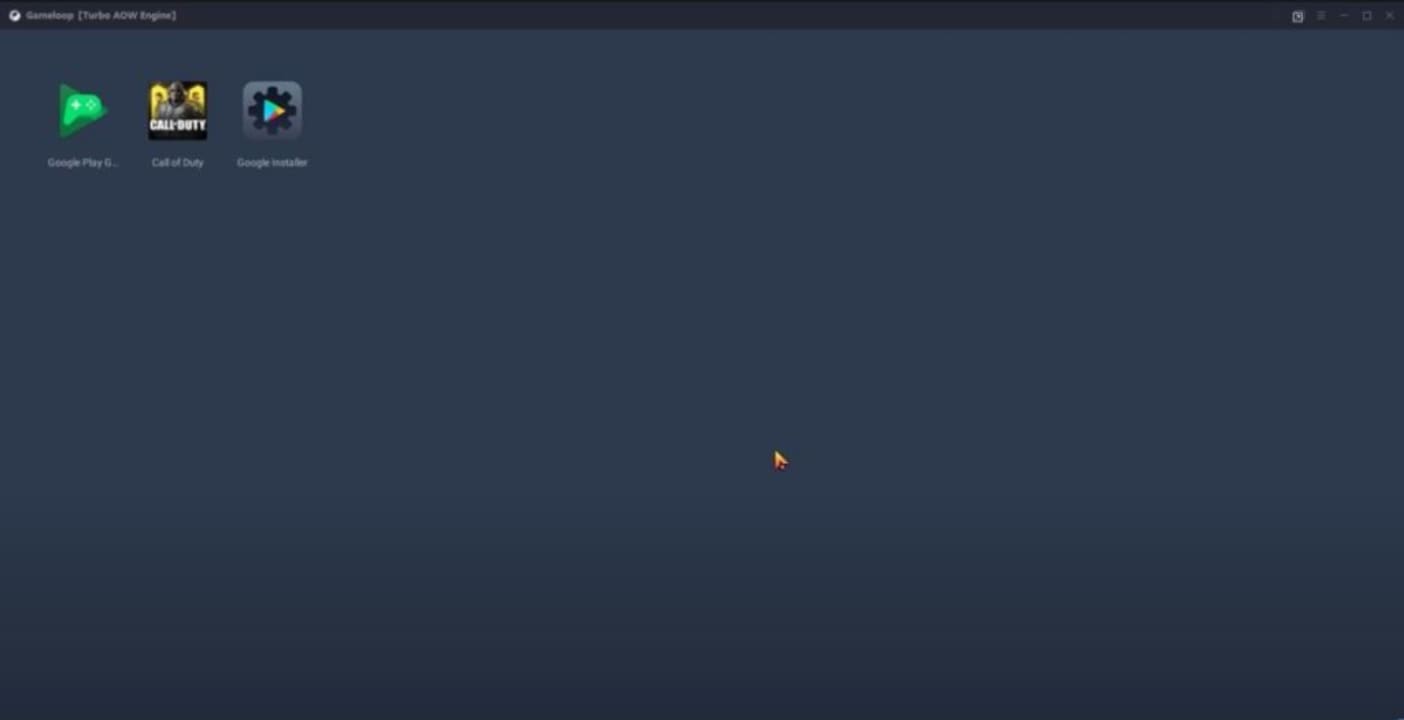
Step 2: Open CoD
To access the update, open the Call of Duty page in Google Play, and you’ll see two buttons: “Uninstall” and “Play.” If there’s an update, the “Play” button will turn into “Update.” Click it and wait. Usually, after updating, you’ll be able to play the game right away, but if it registers problems, restart the emulator.
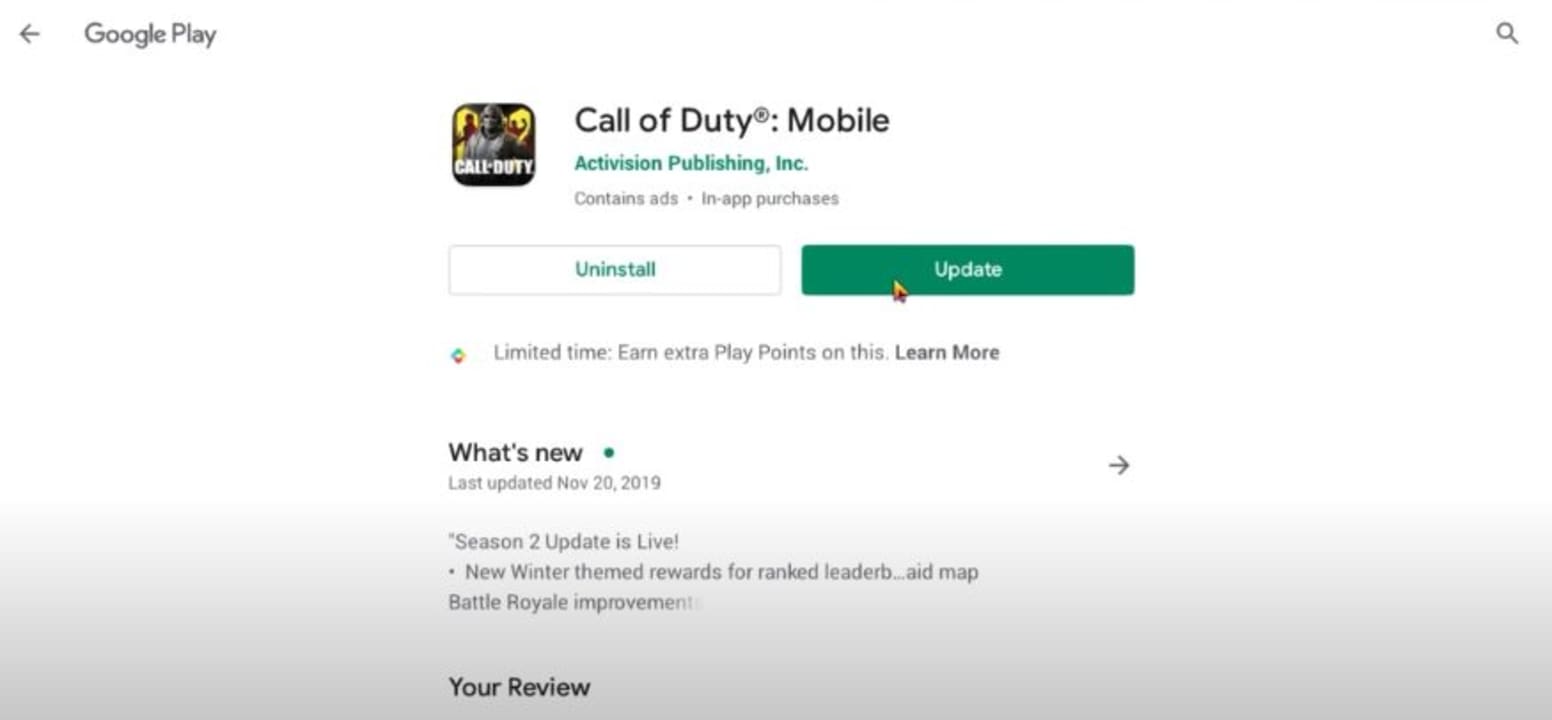
Step 3: Optional troubleshooting
If you encounter problems during the update, we recommend you clear the Gameloop cache first. Open the drop-down menu at the upper right corner and click “Clear Cache.” If it doesn’t work, go to the individual program settings (Google Installer, Google Play, and Call of Duty) and clear the program data from there. Once you’ve done all the steps, update the game as we described above.
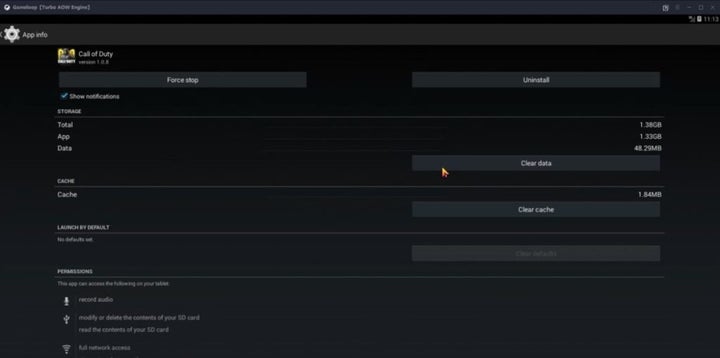
Get the latest content and protect your computer
Keeping your games and programs up to date will give you the latest content and strengthen your protection against malware risks. While game designers bring the best expansions and storylines to you, programmers patch the weak points in the code, securing it against hacks and viruses. Update your CoD and protect yourself both in-game and in the real world.
Latest from Shaun M Jooste
You may also like
 News
NewsEven the Louvre Failed at Cybersecurity — Here’s How You Can Do Better
Read more
 News
NewsAI has been responsible for 50,000 layoffs in 2025: what can we expect in 2026?
Read more
 News
NewsValve will stop producing one of its most popular models of Steam Deck
Read more
 News
NewsA Korean thriller that promises to take over this Christmas arrives on Netflix unexpectedly
Read more
 News
NewsThis Transformers game will disappear from Steam at the end of the year, but you can buy it at a ridiculous price before that happens
Read more
 News
NewsOne of the great directors in the history of cinema has passed away
Read more